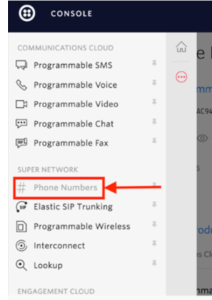How to Setup Twilio Account
-
First, sign up for your free Twilio trial account. The signup process includes verifying your personal phone number: this is a security measure that is mandatory before you can try Twilio.
-
Once you finish signup, you should see your Console Dashboard. This is your home for finding your Twilio credentials, checking your usage, procuring a phone number and more.
-
Twilio gives you a small preloaded balance to test out Twilio’s functionality. You will not be charged for Twilio phone numbers or usage until you upgrade.

2. Click on the red plus (+) icon to add a new number:

3. Enter the phone number you wish to call or text from Twilio:
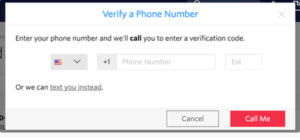
Note You will need access to this device to receive the call or text with your verification code.
4. Enter the verification code. You’re now ready to text or call this number with your trial Twilio account.
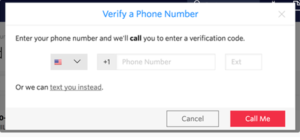
You will need a Twilio phone number — a phone number purchased through Twilio — to send messages or make phone calls using Twilio.
If you’re not picky about your Twilio phone number, you can let us pick your first one.
After signing up for your trial account, navigate to the Phone Numbers page in your console. You’ll see the phone number that we’ve selected for you — note the phone number’s capabilities, such as Voice, SMS, and MMS:
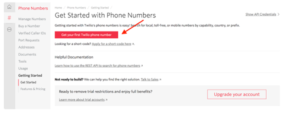
If you don’t like the number Twilio’ve selected for you, you can search for another Twilio phone number instead.
Click on Search for a different number to find a number that better suits your needs. You can customize country, area code, or capabilities:

If you don’t use your phone number for more than 30 days, your account will remove from your trial project. If you decide to return, you can always pick a new phone number.
How to release a Twilio phone number
Twilio allow phone number per trial project. If you select a number or choose your own and decide that you’d like a different phone number, you must first release your current number, then pick a new number from the Buy a Number page.
To release your current Twilio phone number:
1.Go to the Manage Numbers page.
2.Click on the number you would like to release.
3.Click on the link at the bottom of the screen that reads Release this Number:
4. Once you’ve clicked the link, the number will be released, and you can get a new Twilio Phone number from the Buy a Number page.
You will not be charged for any numbers ‘purchased’ during your free trial: the billing cycle for phone numbers and usage only begins once you upgrade. You may see charges on your Project Usage page: this is just to give you a feel for our pricing and your usage. You will not owe this money once you upgrade.
To integrate Twilio as SMS gateway you to need to provide below info
Auth token
Account SID
Twilio generates an Account SID and Auth token for that account. You can find these API credentials on the dashboard page of your account:
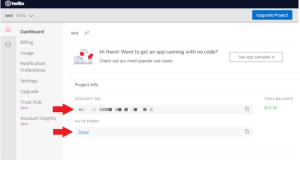
Note: Please enable and verify the incoming number and disable the 2 Step Authentication to work form our end. You need to upgrade your trail account to paid account by adding credit card details and buying credits.